If you want to learn how to use your Android device as a modem (more commonly known as tethering your Android) you've come to the right place. The reason I began exploring this technology is because I happen to live in an area with horrible connectivity.
No matter which provider I try (Comcast/Clear) I cannot sustain my Internet connection. I’d be in the middle of an email, Skype, or an online purchase and inevitably the dreaded “page cannot be found” screen would show up. This is a frustrating reality for people in some areas. So…I dove head first in to tethering to see if it could be an answer to my constantly Internet connection problems. To my astonishment, tethering is not only easy to setup but it is also cheap, incredibly reliable, and pretty darn fast.
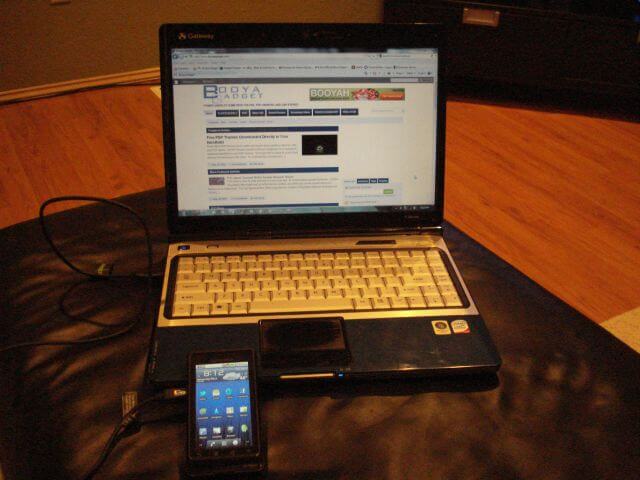
What you Need
- Android device
- USB cable (can also use Bluetooth)
- Desktop or laptop computer
Install and set up
The simplicity of the set up was the most surprising part of process. Thanks to PdaNet, by June Fabrics Technology Inc., you will be surfing the Internet on your computer using your Android device’s WiFi or 3G capabilities within 15 minutes! (without hacking the device) I fully expected a 10 to 15 step process…but that just was not the case. The 3-step process was as easy as 1, 2, 3:
Step 1
Download the PdaNet application on your Android device from the Android Market
Step 2
Download PdaNet application on a PC or Mac for Android (also free)

Step 3
Connect your Android device using a USB chord when you are instructed to (make sure you have enabled USB Debugging on your Android device (Menu>Settings>Applications>Development>USB Debugging)
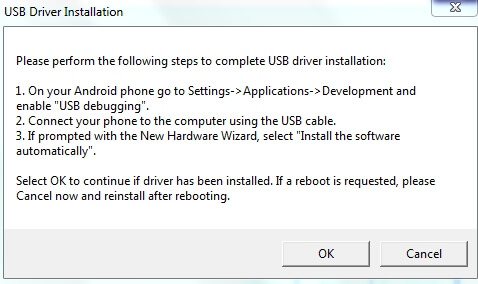
And Booya!!! You’re a technology guru! It’s really that simple.
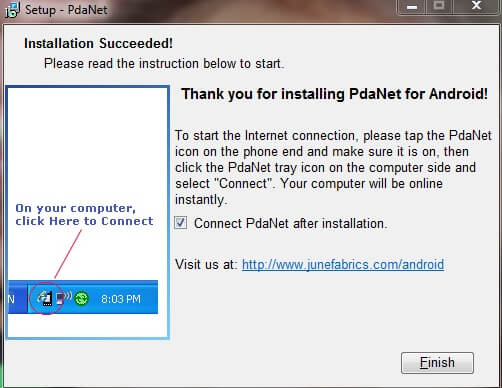
Quality and Speed
I have been using this app for two months now and have been disconnected far less often then i was with my old modem. The surfing speed is easily comparable to the basic Clear setup I was previously rockin. However, the download speed is noticeably slower.
Save Money Tether your Droid
If you only support one device (you don’t use a wireless router for multiple devices) you could easily replace your Internet service and save yourself $40 a month ($480/year) in Internet service provider charges. The only drawback to doing so is when your Android device is tethered, you are not able to make or receive calls while staying connected. This may not be an issue if you have a home phone. Up until recently PdaNet was absolutely free…however within the last few weeks they have blocked secured websites to free version users. For all intensive purposes making the application no longer free. It is now a one-time purchase of $15.95, soon to be $23.95. In my opinion still entirely worth it for such a useful application—–updated 4/26/11
Features and tricks
Although the application does not allow calls to be made or received while staying connected, it does have a very cool feature that “intercepts” SMS text messages (the SMS Agent has been upgraded with the recently released 2.45 version of PdaNet). You can both send and receive texts on your Android device through your computer while connected (much like instant messaging; typing your message on your keyboard). Your contacts from your Android device will automatically sync. Your Android device will also charge while tethered so there are no battery life issues.
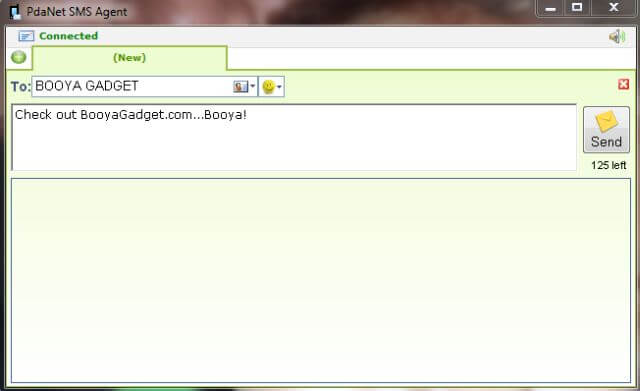
Summary
Overall I was honestly blown away by the ease of use, the stable connection, and the cost of the PdaNet application ($15.95). Whether you want to go mobile with your laptop, replace a faulty connection, or show off to your friends…tethering your Android device has never been easier. Booya!
