Based on my research, a lot of people simply never realized they could easily buy their own cable or DSL modem to use with Comcast-XFinity.
Comcast certainly does not spontaneously promote this because I assume their rental equipment is an additional profit center. I only purchased my own router about 3-4 months ago. But just like my rented modem, I haven’t touched my Motorola SB6120 Cable Modem since installation! From now on, I’m just saving money and you can too with a little elbow grease.

There is no magical power to the standard equipment Comcast/Xfinity pushes on you. My main recommendation, however, is that you do obtain equipment that maximizes your account features, and I strongly recommend that it resides on the COMCAST APPROVED MODEM LIST: https://mydeviceinfo.xfinity.com/.
This is not an attack on XFinity. I quite like their internet service. Booya Gadget is my hobby because I love tech, but by day I’m a technology professional and internet is very important to my financial well being. I tell you that so you understand my perspective. I do NOT, however, like Comcast’s cable TV offerings though, but that’s another article.
FINANCIAL PERSPECTIVE ON RENTING YOUR EQUIPMENT
- You Pay Approximately $7 per month
- $84 Rental Fees Per Year
- $420 Rental Fees over 5 Years
- The Motorola SB6120 Cable Modem I purchased cost $75 with free ( amazon prime member) shipping
- Remember, I’ve been with Comcast for well over 10 years, but this basic principle applies to “most” Internet Service Providers.. Just “Google it” if you’re not with Comcast.
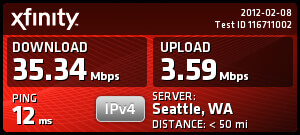
3 MORE HELPFUL LINKS
- 17 MORE PICTURES OF THIS PROJECT: THE MOTOROLA SB6120 SURFBOARD CABLE MODEM, UNBOX AND SETUP
- Unofficial AMAZON.COM list of Comcast approved modems.
BASIC INSTALL STEPS ( Comcast Specific )
- Unplug all cables from old router ( Set it aside, do not return until you are 100% comfortable, even I did this )
- Read and apply any specific instructions provided in your modem documentation provided
- Plug in Power, and Coax Cable to your purchased router
- Plug in Ethernet Cable from the Modem to your computer or laptop
- If you’re with Comcast, you can send a signal by visiting: http://www.comcast.com/activate
- Once the modem has a signal, you can now plug it into your wireless router ( if applicable )
- Enjoy not wasting $7 a month ever again.
- If you decide to switch ISP or cancel for any reason, you can now SELL the equipment you bought and help someone else save money !
- Pay it forward. Recommend, and share your experience with others who might want to save a little money.
- In the world’s worst case scenario ever and nothing works, everything fails: no problem, plug in your old equipment, return the purchased equipment. No harm, no Foul. However, I had a positive experience.
