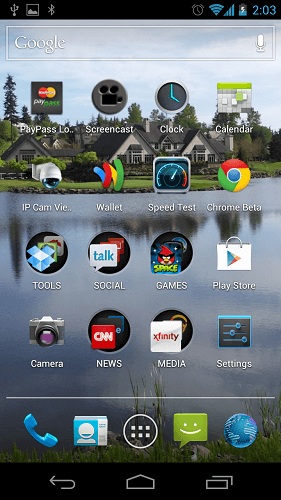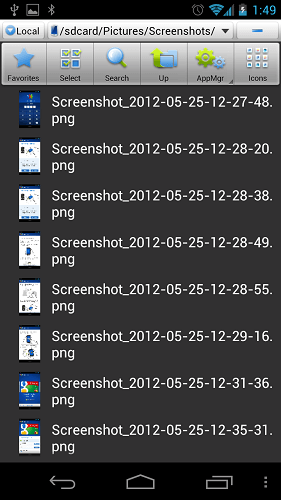When it comes to screen capture on your Galaxy Nexus, it is pretty easy on this device and does not require Rooting.
First of all, congrats if you own the very nice Samsung Galaxy Nexus with Ice Cream Sandwich. I purchased mine from the Google Play Store back in the day, as this an old article. Regardless, read on to easily learn how to screen cap.

HOW TO SCREEN CAPTURE SAMSUNG GALAXY NEXUS
- Press and hold the VOLUME DOWN AND POWER buttons simultaneously for about 1 second.
- The phone will beep, and the screen will simulate a photo snapshot. You will also see a message and icon in the notification bar.
HOW TO ACCESS IMAGES SAVED BY SCREEN CAPTURE ON THE GALAXY NEXUS
- The Pics are located in the SDCard/Pictures/Screenshots Folder.
- You can browse the images using the “Gallery” app, from the top notification bar, or download the popular free app ES File Explorer from Google Play.
- COOL BONUS: On Galaxy Nexus, screen captured images are able to be auto-uploaded to Dropbox if you’d like, this is very very handy for my screenshot purposes.