The secret to cut n pasting files on your Mac is simply pressing the Option button in addition to Command while pasting with V. Over time and with repetition, you will memorize the keyboard shortcuts.
Moving, “Cut n Paste” Keyboard Shortcut
- Press Command + “C” to Copy.
- Press Option + Command + V at the same time to MOVE the file.. There’s your Cut n Paste on Mac Booya!
Typically, I use my ring finger on option, hold and press Command with my middle finger, and complete the move with my index finger on the V button.
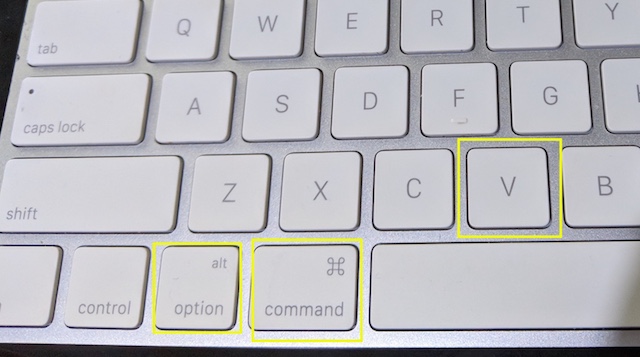
Standard Copy Pasting of files
Press Command + “C” to Copy. Press Command “V” to Paste.
