So EA Sports lets us view our greatest highlights from NCAA 11 online, but sharing them with the world is tough since EA wants us to view them at EASportsWorld.com instead of the ever popular Youtube. In previous Booyas we showed you how to upload a highlight to Youtube, but now we are going to show you how to create that Season Highlight reel so that you can forever enshrine that magical Vegas Bowl Season.
Please note, this is an old article some or all aspects may be obsolete
This Booya is for the advanced user that has access to Video Editing Software and Video Converting Software.
In this Booya I will use the following programs:
- Sony Vegas Movie Studio
- Any Video Converter
- Firefox Internet Browser
Get your Highlights
In this Booya we are going to get the highlights using a different method than the previous Booya. Reason for the change is simple. During Online Dynasty play EA auto uploads all of your video highlights to the web saving you the time of doing this step yourself. However, there is no download button in Online Dynasty so we have to get the file from your cache.
Launch Firefox and clear your Internet Cache.
Go to your Online Dynasty and watch the highlight that you intend to put in your Season Highlight Reel.
Go to your browser’s Cache folder in this case I used Firefox. Firefox cache can be found at C:\Documents and Settings\yourusername\Local Settings\Application Data\Mozilla\Firefox\Profiles\941n6xx8.default\Cache
Since you have cleared your cache the file you are looking for will be the biggest file in the folder. Drag that file into your video converter program. I am using Any Video Converter.
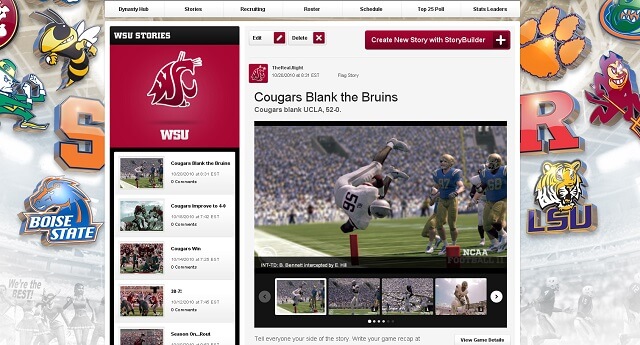
Repeat this process until you have all the video files that you want for your Reel. Then convert the files for use in your Editing Software. I leave the files in their original resolution (512×288) and convert them to .mp4
Once all of your files are converted to the format of your choosing drop them into your Editing Software to cut together your reel.
For this Booya and to stay completely legal I uploaded the Reel without audio and used the Youtube Edit feature to lay down my legal audio track. Once your video is uploaded click on the Edit button and select Audio Swap. From this menu you can pick a song that best suits your video and has a similar length.
When you are done Publish the video. Booya NCAA Highlight Reels for everyone.
