I ordered my Xoom from Amazon after I decided to give the iPad 2 the boot due to my anger at standing in line at Best Buy for too long.
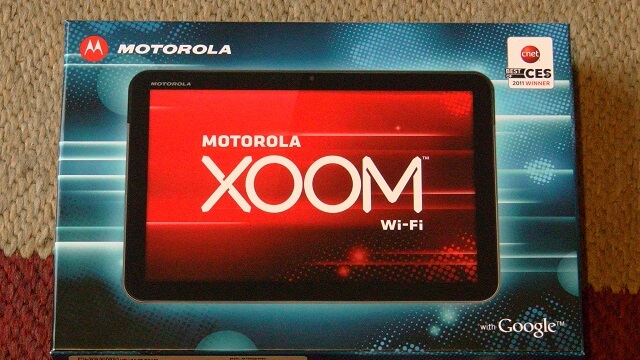
This is the 32 GB WiFi edition, and starts off with the Android Honeycomb operating system. I am not at all a Xoom is better than iPad kind of guy. To me, these are all sweet devices and if you like what you have, then be proud that is ultimately most important right?. I tried to get an Apple first mainly because outside of an iPod I don’t have Apple products, and it’s a hole in Booya’s offerings. At the end of the day, this is a Droid crafted by the all-powerful Google. What this means is that this Xoom is very much like your Android phone, very similar in basic functionality and navigation. But it is a powerful beast, and the screen, resolution and overall graphic appeal is very damn beautiful. Worthy of being kissed on the mouth if that were feasible.
Here is a Video unboxing of my Beloved Xoom on BooyaGadget YouTube
This is an unbox-based article, so consider it an overview, and initial impressions of the basics. I assure you, we love Android and will show you much more information about the Xoom, how to use it, app reviews, and our favorite topic Streaming Media! You should notice we have many articles related to Droid, and they still apply!
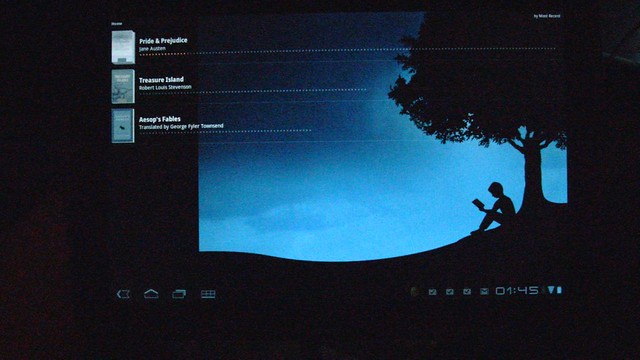
SIZE / WEIGHT / FEEL
Out of the box, the specs on this indicate this tech gadget weighs 730 grams, 27+ ounces, or for the Americans approximately 1.6 lbs. It does indeed have some substance and although it did not register on my home weight scale it is certainly no feather. I recommend you do not drop your $600 Xoom. Bigger they are, harder they fall.
THE LOOK
The thing that most impressed me was the graphic quality. This Xoom makes EVERYTHING look awesome. Flixster, YouTube, Pictures, live wallpaper, even this very website looked incredible. I believe it looks better than my dang laptop ! Wonderful, very impressed, you get the picture right ? There cannot be any debate this thing looks incredible.
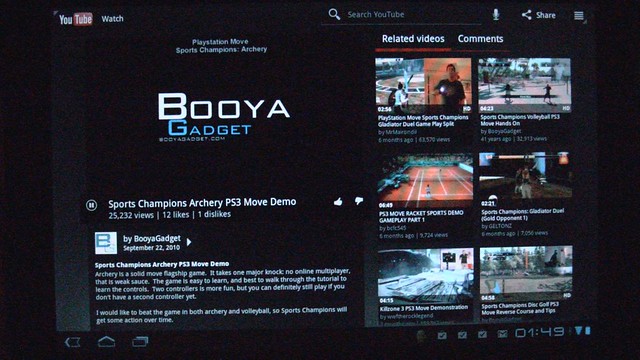
CRITICAL ACCESSORIES ( with exact Amazon Purchase Links I used )
Day 1 Must purchase for any of these gadgets is a screen and body protector. To protect the screen from your dirty-greasy fingers, a screen protector is a MUST HAVE, the very first day. I opted for the Skinomi TechSkin, and that is some serious business. Expect $18-$25 as a price range and Skinomi boasts lifetime replacements. I’ve owned a lot of phones and similar devices, I am calling this thing the Varsity Team of Screen protectors. It was scary using their supplied “juice” but they highly recommend it in order to maximize protection. I was concerned because you’re spraying “juices” on a damn expensive toy. It worked out fine, looks great.
Buy the XOOM at Amazon:
The second pre-ordered accessory I went with was the Motorola Xoom Protective Gel Case to protect this 1.61 tech sensation. I am quite satisfied as the Gel-Case is pretty thick, fits snugly and will indeed protect the body from scratches. Nothing fancy, but day 1, minute 1 install otherwise somehow, someway you will scratch this thing and regret it. If you’ve ever purchased tech gadgets / smart phones / tablets in the used market this is a very common exchange between buyer seller.. SELLER: “I installed screen and body protection from day one” Yeah I write that too, and it is important. You will scratch the face or body somehow if you don’t protect immediately. It just happens.
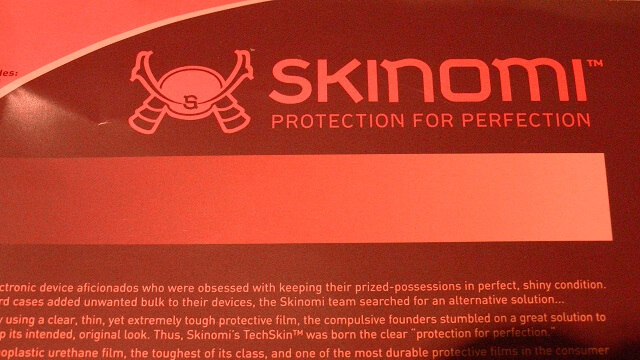
THE GREAT FEATURES DEBATE
This is important, this is where you see the majority of “Xoom vs iPad 2” debates begin and people have a right to do so.
MAJOR WHAMMIES: Booya is really heavy into media, specifically movie and video. Yes, YouTube’s app / interface is awesome. It works great, runs quick and looks quite lovely. But this is where Apple and iPad owners can indeed laugh at the lack of Netflix, Hulu, and one of my new favorites Vudu. We put people in space, and fire gps guided missiles into windows from 100 miles away. We put lasers on the heads of Sharks, so can Droid not get Netflix on a well powered machine ? My bad-ass Windows Phone 7 has Netflix and I love it ! No Hulu, are you serious Google ? At least tell me why, so I don’t have to get therapy man.. I don’t even count music, because that is easy to stream in general. MP3’s are really not a challenge, we don’t even write about it much because we don’t need to you readers/users chew that stuff up. However, I assure you my rage-meter did start to twitch when Pandora choked on fire-up. Yeah, really.
You know who came to the rescue, the little brother of streaming audio Last.FM. I had Earth-Wind & Fire and Bill Withers pumping during the writing of this article to sooth my emotions. One feature I was very pleased with was the Audio Volume and quality from the rear speaker, but that feature ain’t Netflix. Dear Google / Android your users want media every piece of their own media and access to their paid accounts, and I will flame everywhere I can until that happens. Until these CRITICAL apps are enabled, iPad owners will have a strategic edge. If you don not care about movies on a tablet, then you are in gadget heaven. BUT if you hate the absence of these fundamental movie apps, don’t like Apple, or just love android, then stick with Booya! We love media and will provide you with many “fairly easy” options to overcome these initial limitations, especially Movies. We’ve got your back.. Hint: Android is Android so search our site for some workarounds. I already did some testing and playing, and had some great success. But that is for the next article. Can I get a Booya ! ?
Follow us on Twitter. I also snuck in a few more pics of apps at Booya Flickr.
