Two gadgets I love are my new Motorola Xoom, and my Samsung 6500 LED LCD Internet Ready Television. Connecting them together was a must, and I am very happy with the results.

Samsung has an app available at the Android Marketplace, and with it you can drive and control your TV! It worked very well, not perfect, but overall I was satisfied. The “Samsung Remote App” is free, but it does not work for every Android Device out there. The MyTouch 3g slide I have did not talk with with the app, but it sure worked great on my Xoom. The TV has a ton of apps which I feature in the video embedded in this article including: Hulu, Netflix, Youtube, Pandora, Vudu, Twitter, Facebook, and custom games dedicated for your Television. In general, my remote works fine, but the key is options. With these gadgets you may come across a scenario where these features are desirable or necessary and that it what’s most important. I was most pleased with the Twitter App, most disappointed with the interface for Facebook. My favorite, and in my opinion the best feature is my Motorola Xoom’s HDMI out capability. It works very well, automatically shows up as an input on your TV and is very high quality. The detailed video supporting this article can be found on YouTube Booya.
- Samsung has another app out Samsung TV remote App android.
- You should also stop by our Flickr Site for nice photos supporting this article!
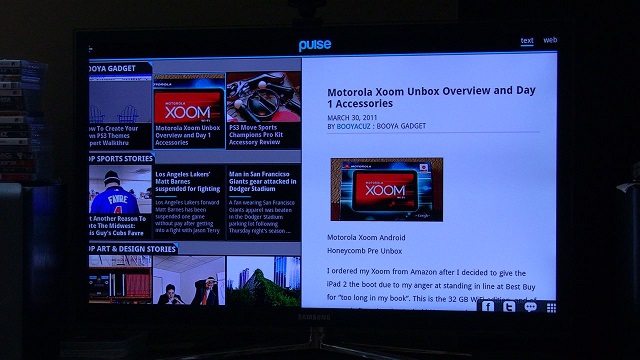
I am still saddened that my Xoom does not work with Netflix, and the double whammy no Pandora(at the time of this article). Those are the two features I want most, but the TV fills in very nicely albeit only when you’re at home. The media streaming apps work great on the Samsung 6500. As for the social plugins I found Twitter to be my favorite. But even Samsung’s App Marketplace had some useable games, of which I tested out BlackJack. The remote App, also has a “game control mode”, this was also a nice touch that allowed me to easily play blackjack with a simple control design and landscape orientation. It took me a couple minutes to figure it all out, but in the end, I was easily playing cards, through my TV, and controlling with my Xoom. Very slick.

The best feature integrating these two badass devices is that you are able to use the Xoom’s touch pad, and even voice commands to generate search terms and type for you. This is a huge bonus, because typing phrases or numbers on a television remote control is not a good experience. It takes too long, and it’s really no surprise as it’s not made to be a keyboard. The Xoom’s touch pad is incredibly responsive and simple to use and this is a major boost to this capability.
Xoom HDMI out - Love it.
Video out is a feature I prefer to have on my gadgets, and Xoom’s is awesome. It is not perfect, however. Some applications have “orientation issues”. Although this varies between different apps and games on the Xoom it is an absolute legit feature and one you should consider. The most important thing to know is that you need a MICRO HDMI cable. Do NOT confuse this with Mini-HDMI. They are different and if you buy the wrong one, you’ll be heading back to your local electronics store or returning an item online. I’m surprised there’s not even a smaller size like “Hella Small HDMI” geeze! But consider yourself warned. With the Micro-HDMI cable attached I was able to play Angry Birds, Watch Movies, and browse the web on my 46” LED LCD Internet ready Samsung and it looked very nice indeed. I recommend you consider this option. The downside as has been complained about to Booya is that you will have a cable running through your living room. And if you don’t want a 12 ft cable, or already have a smaller cable, you may end up having to purchase an HDMI Coupler to extend the length, but this really depends on your setup and usage needs.

Here are a few purchase options for you. Shop around, I don’t purchase the most expensive if I can avoid it because I can’t tell a difference although my Atlona model cabled FAILED. If you already have an HDMI (full) cable then you may just want to purchase a shorter Micro. This is actually the option I took and here is what I purchased: Monster HDMI Coupler (Amazon)
I do not recommend the Atlona Micro HDMI. This cable failed after 1 week, I just replaced it. Buy another brand.
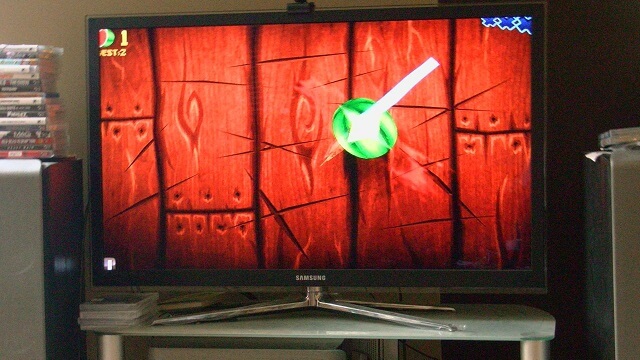
Here is our video demonstration of this entire project on YouTube:
